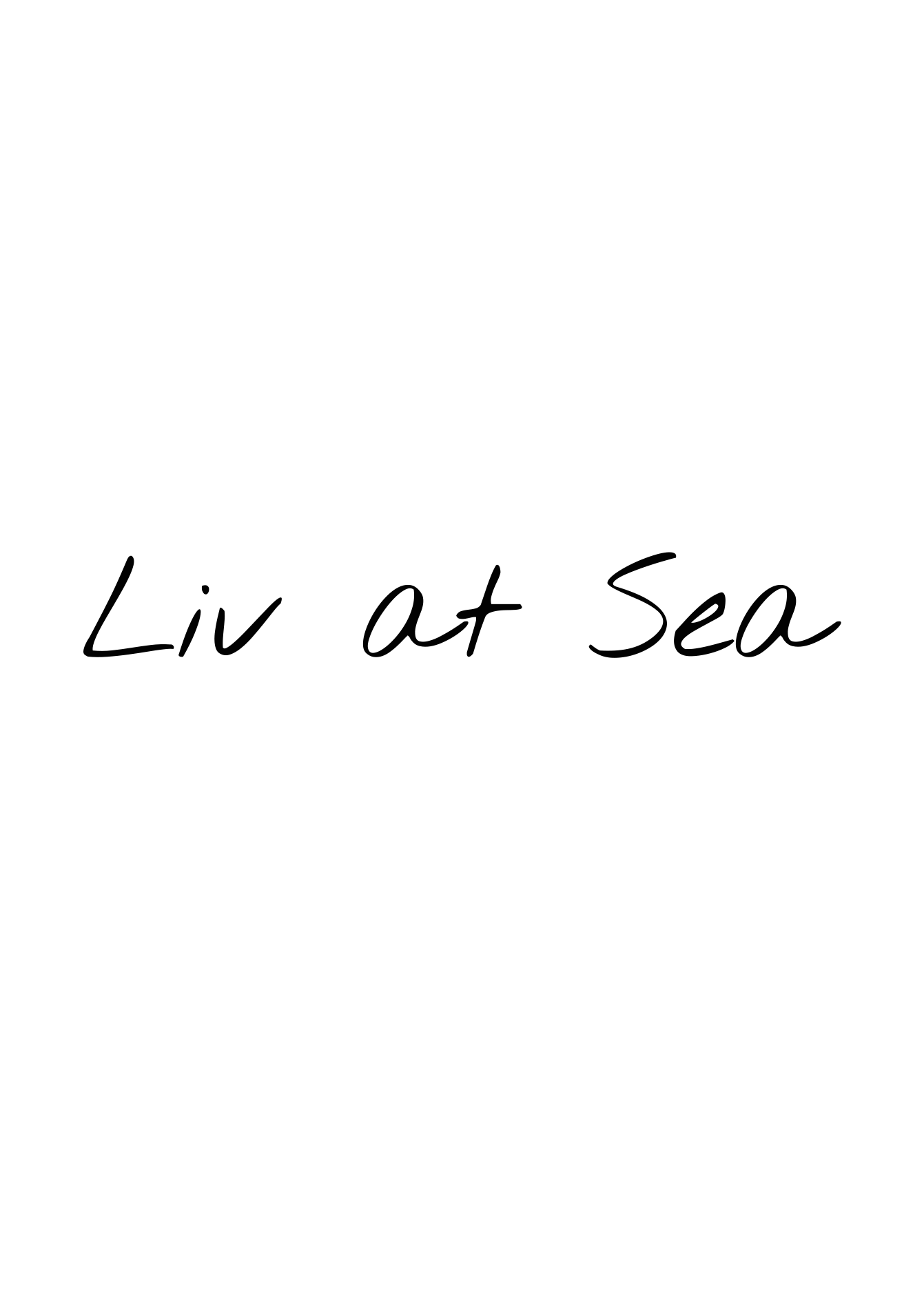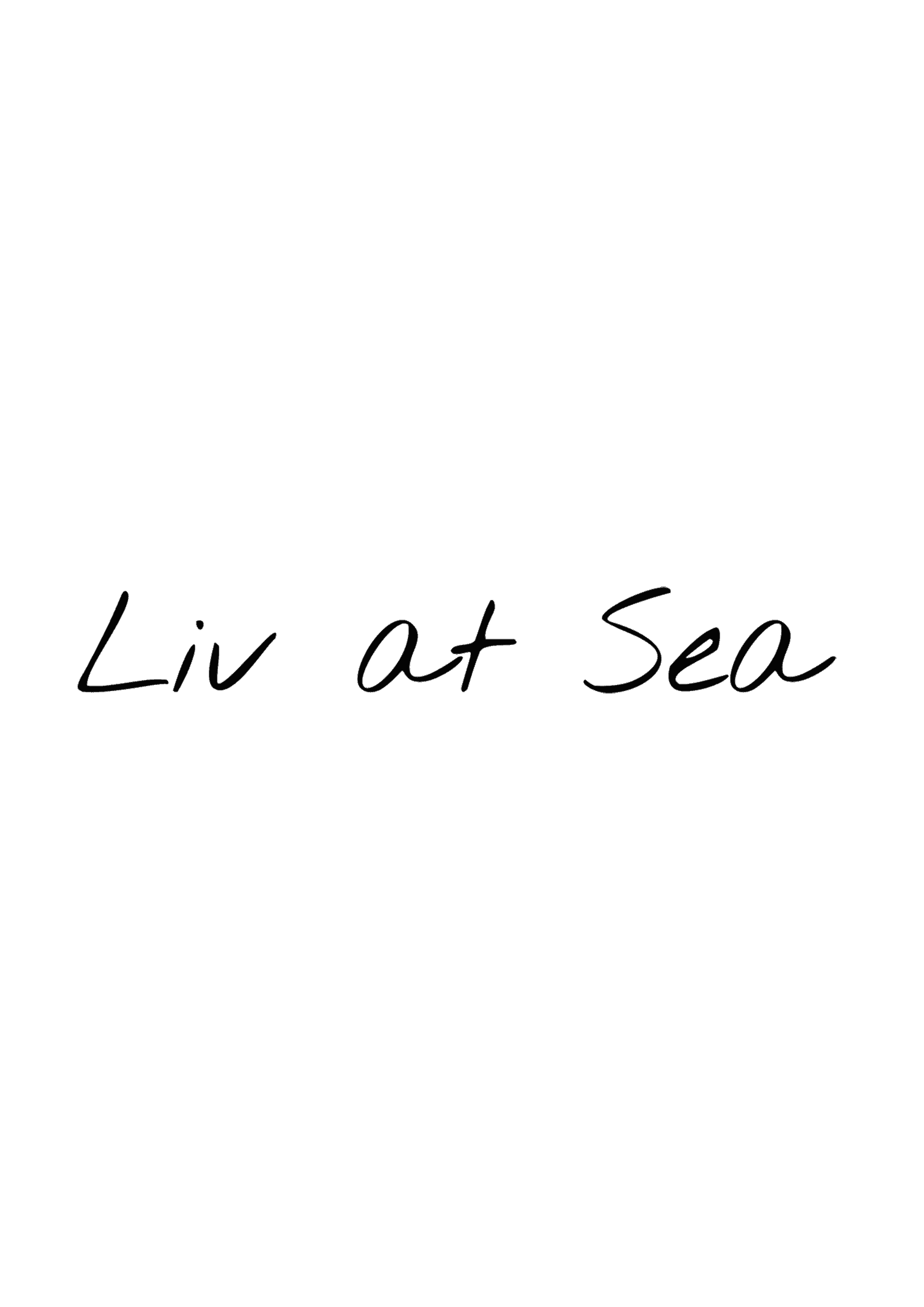What are photo presets?
Photo presets, the easy and fun way to edit photos in just a few seconds. A one-tap edit to get the best photos!
We all know the better quality photos are will help improve engagement on any social media platform! Why not amp up your editing game with these simple tools!
Check out how to make your own Lightroom presets here!
A preset is a base edit that you can work off of to create the best content for you and your brand! I have created a handful of presets which I use all the time and you will absolutely love!
Liv at Sea Photo Preset Packs
One-Tap Professional Photo Edits!
Below are some examples!
How to use Liv at Sea Photo Presets !
This photo preset pack includes 3 uniquely made presets in both DNG and XMP files. DNG files can be used with the Adobe Lightroom mobile app and are not compatible with the Adobe Lightroom desktop application.
XMP files can be uploaded to the Adobe Lightroom desktop version and can be used to edit RAW or JPEG images. These files are not compatible with Adobe Lightroom mobile.


Please remember that all the Liv at Sea presets work differently on each image and because every image is different, you will likely need to tweak the edit after you apply the preset.


All photos in these examples are taken either by an iPhone camera or a digital camera.