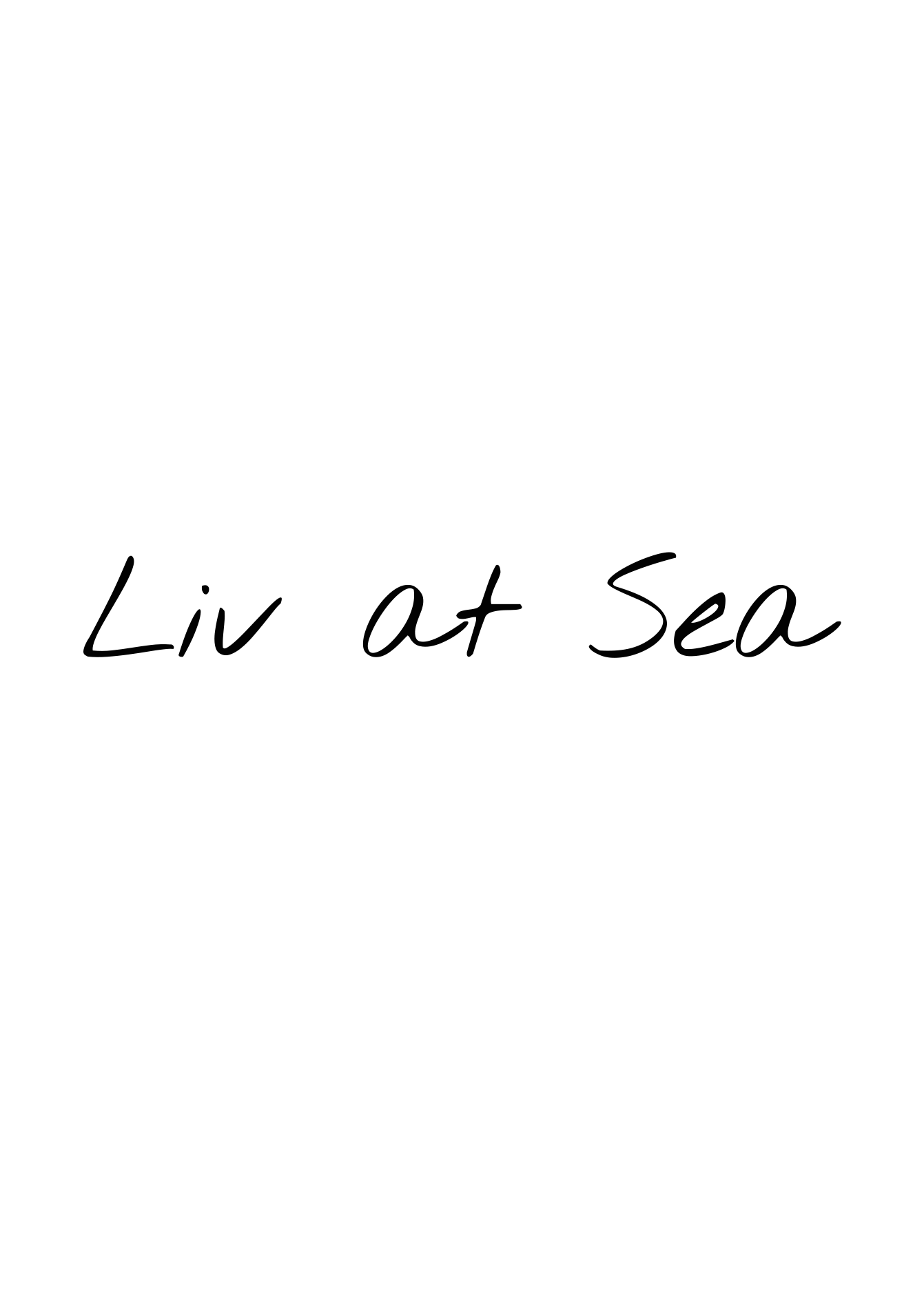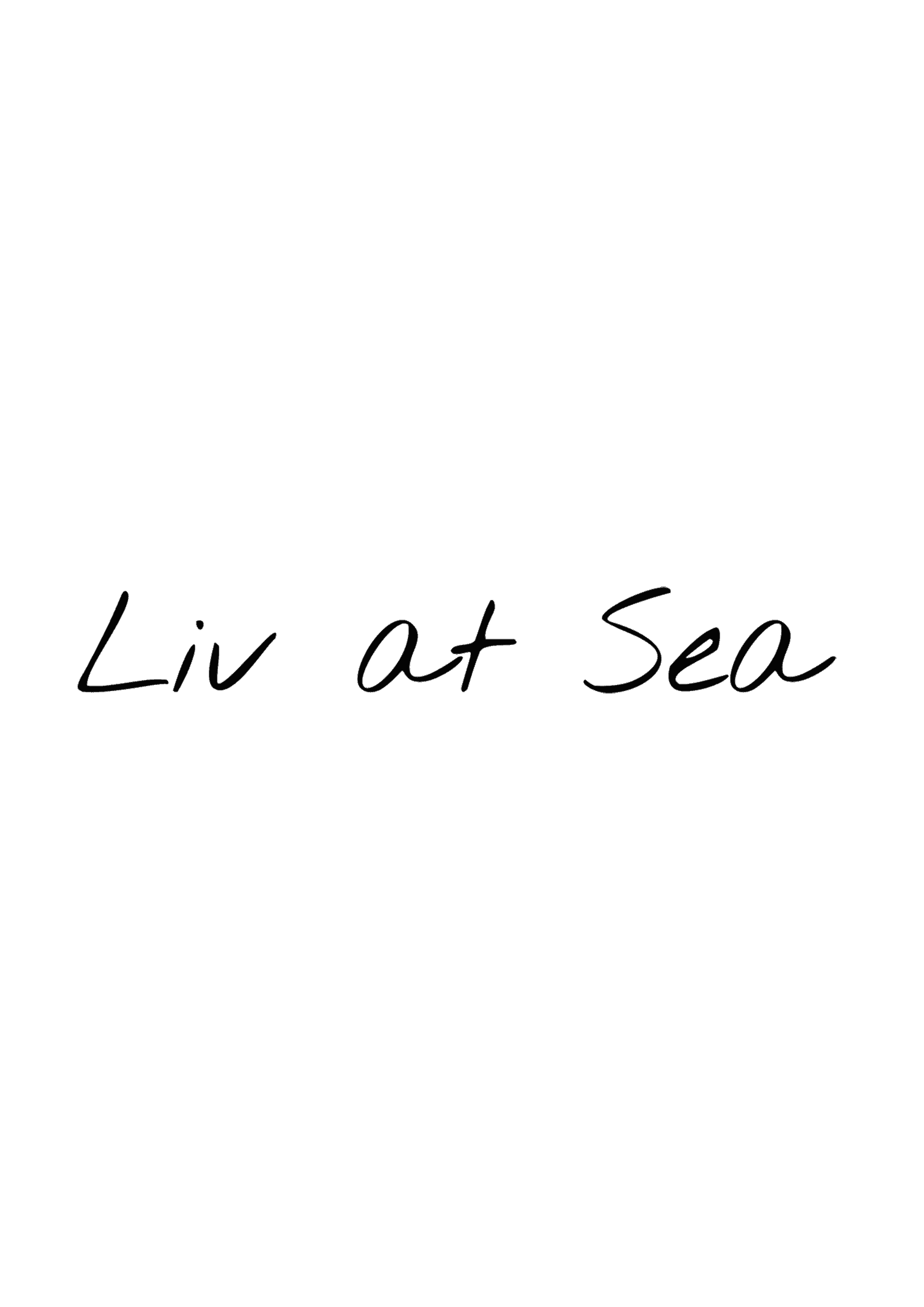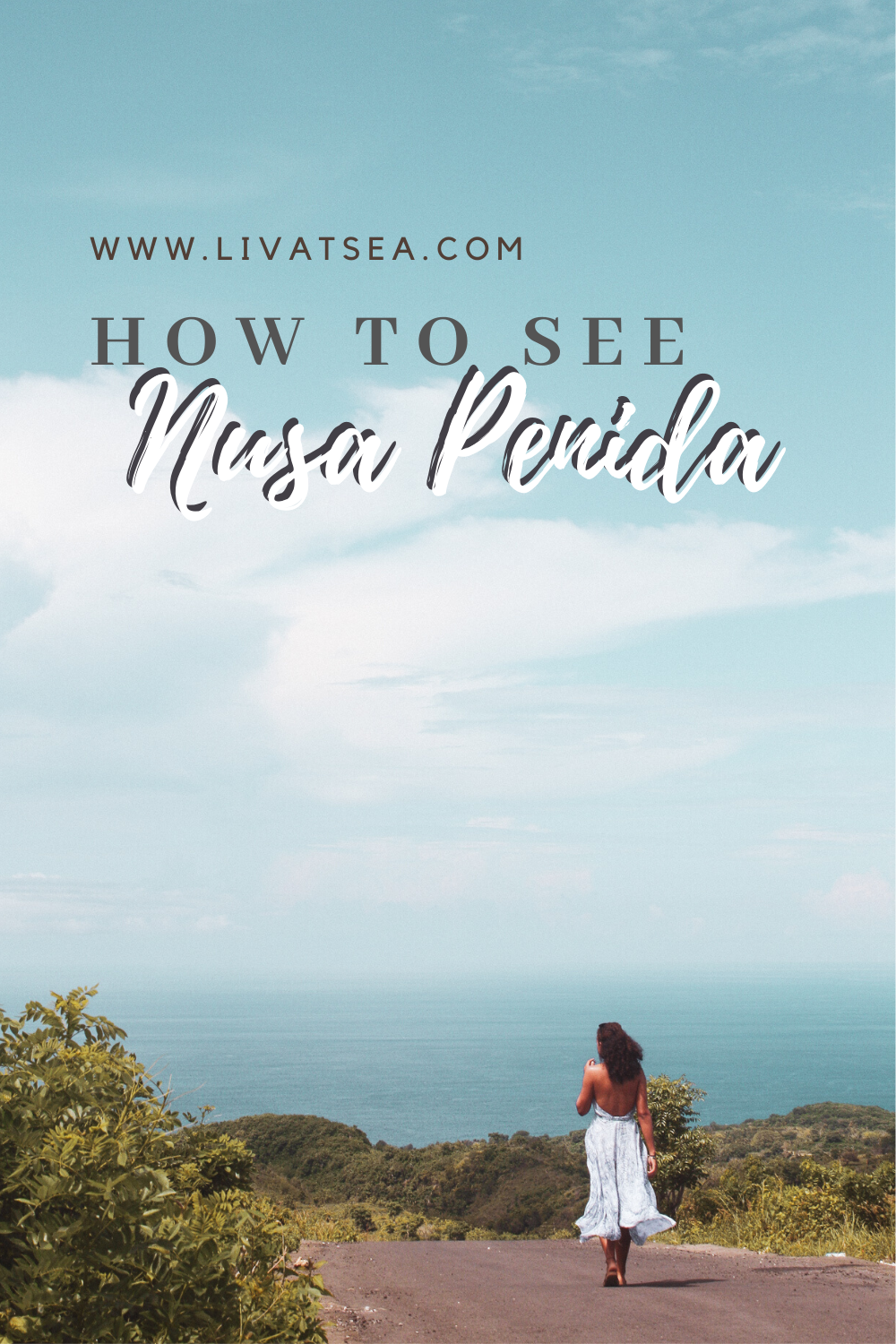What is a Preset?
A preset is a base edit that you can apply to numerous photos. This is a great way to save time and to help you edit like a professional! Many photographers and influencers use these to edit their photos. Presets can also help an Instagram feed beef up its game and to create a unique look to your entire feed.
The easiest way to create presets is through the use of the free Adobe Lightroom Photo Editor app. If you do not use Lightroom yet, your first step will be to download the app in your app store.
Tip: If you are really serious about creating amazing content, I suggest investing in the software via Adobe for desktop! they have some great deals, like 9.99 a month.
Create Unique Presets
Personally, I love creating presets because I love editing photos and it’s really easy to create unique looking edits! If you already use Lightroom then you probably already know how to navigate around the app at least a little bit. But, if you have found an edit that you really like you can save it!

Save your edit
Once you have an edit that you like, hit the three dots in the circle on the top right corner of your screen. Look for the ‘Create Preset’ option, next the app will bring you to a screen that allows you to name the preset. Make sure all the boxes are checked on this screen as well. When you are ready to save the edit hit the checkmark in the top right corner.
Once you have created a preset you can now find the preset by sliding the menu bar all the way to the right, find ‘Presets’ and then click ‘User Presets’ on the tab under the bottom left of your photo. Under ‘User Presets’, you will find your newly created presets.
When you find the one you like best hit the checkmark at the bottom left corner. It is helpful to know that not every photo will look the best with one specific preset, meaning that most photos will need some tweaking even after one is applied.
Here are what presets can do!

You can purchase Liv at Sea presets as well! These are a great place to start will you work on creating your own and to help you create the Instagram feed of your dreams!

Before your next trip!
Make sure to get your travel insurance before your next trip. Click here for the best coverage out there!
Travel Tools I love